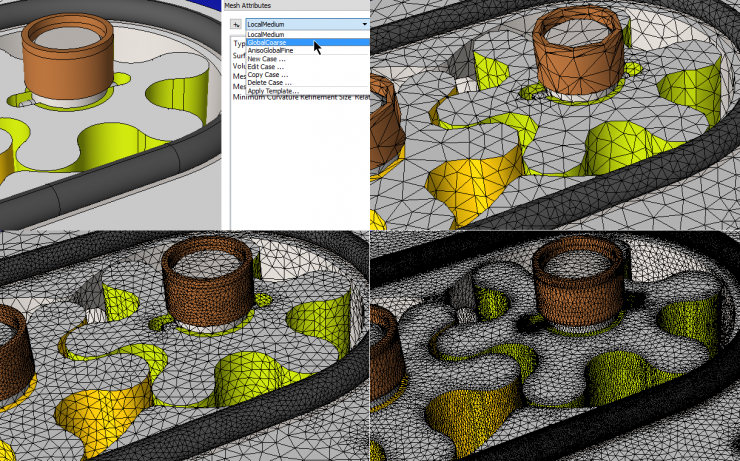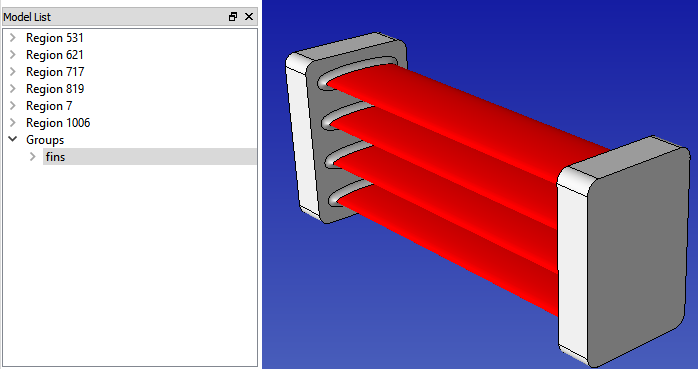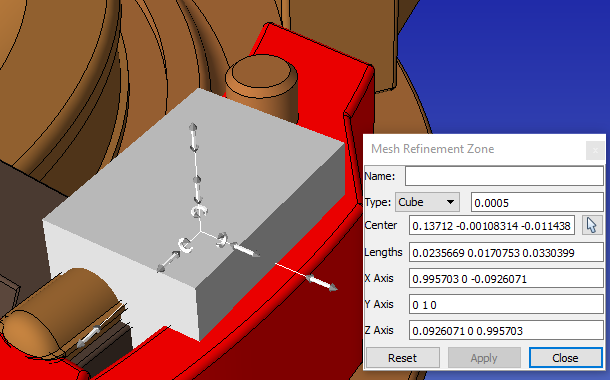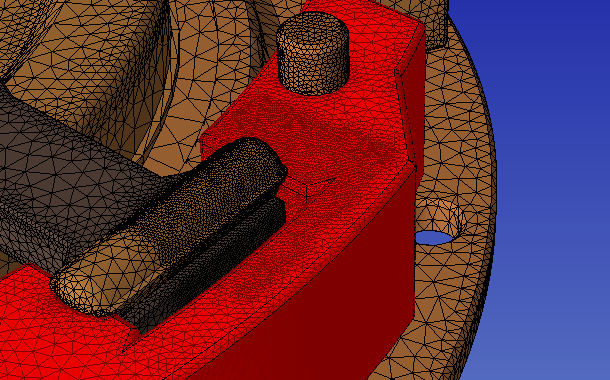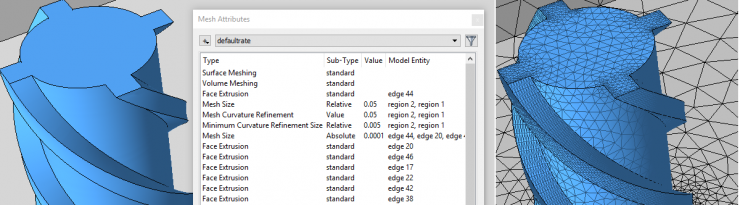
Mesh Generation
Overview
SimModeler's meshing capabilities are tied very closely to the Simulation Modeling Suite's MeshSim Core and MeshSim Advanced modules. The features shown on Mesh Generation and Boundary Layers, as well as many other options, are all available through the SimModeler meshing attribute editor.
In addition to producing quality meshes, SimModeler Mesh Generation adds higher level functionality to make preparation easier. Some of these items are listed below.
Capabilities:
- Create multiple meshing and analysis cases to run different variations
- Place sets of model entities in groups to easily apply attributes
- Use variables in place of hard-coded values for quick changes
- Auto-save models and meshes
- Filter attributes by selected model entities
- Graphical cues and auto-fill capabilities for certain mesh attributes
- Templates provided for quick-fill of basic meshing attributes
Multiple Meshing Cases for Comparison Meshing
Below are examples of using different meshing cases on the same geometry. The meshing case interface allows for copying one case to another, turning on/off attributes within a case, and applying some quick templates to get the user up and running.
Model courtesy Steve James