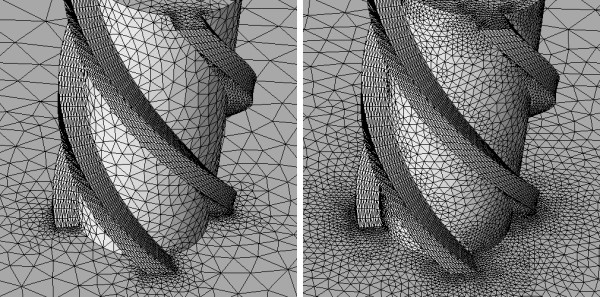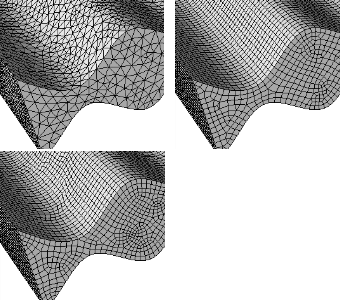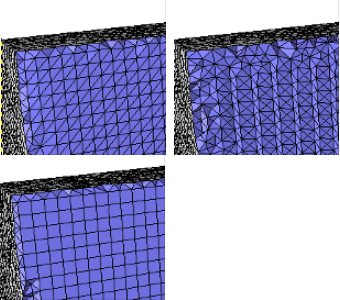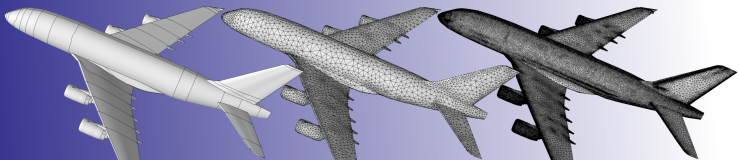
Model Courtesy EMSS
Mesh Generation
Overview
Simmetrix mesh generation technologies gives you the ability to automatically generate high quality surface and volume meshes directly from CAD models. Meshing interfaces directly to the geometric definition of a part stored in the modeling kernel or CAD system. This means there are no errors due to translation of geometric information, and leads to high quality meshes that exactly conform to the geometry.
Starting from a geometric model and mesh control attributes, a surface and/or volume mesh is generated. The meshing process is fully automatic with no user interaction needed. The generated mesh is fully associative with the geometric model.
Capabilities:
- Generation of triangular, quad, or quad-dominant surface meshes
- Support for assembly and non-manifold geometry models (mixtures of solids, shells, wires, and embedded surfaces)
- Generation of tetrahedral and hexahedral-core volume meshes
- Mesh size specification control (global to the model or local to model entities)
- Element quality-based control (aspect ratio, skew, etc.)
- Automatic curvature-based refinement, where smaller elements are generated in areas of high curvature
- Mesh Matching for periodic boundary conditions - creates meshes that exactly match on pairs of model entities (translation, rotation)
- Curved mesh support (create second order/quadratic elements where higher order nodes are correctly placed on the model boundary)
- Anisotropic meshes (create meshes with direction dependent sizing, including based on model curvature)
- Proximity-based mesh sizing (automatic refinement in thin areas of the model)
- Mesh refinement sources allow refinement in arbitrary locations in space
- Mesh gradation control (speed at which mesh transitions from small elements to larger elements)
- Mesh propagation control (distance a mesh size should be propagated before gradation starts)
Gradation Control
Surface and volume meshing allow for control over how fast the mesh transitions from smaller sizes to larger sizes (gradation control). Above the default gradation is shown on left, where the mesh roughly doubles in size each step. A slower transition is shown on right.